For info on upgrading your subscription to Premium, Click Here.
(Premium Subscribers: See the very end of any Premium issue for special Premium-only address change info. If you’re still on the Free Feed and want to unsubscribe that or change its address, use the directions below — following them will not affect your Premium subscription.)
Current subscribers agreed to do their own address changes per the Terms of Service. If you need to change your address or wish to “unsubscribe,” here’s what to do.
To “Unsubscribe” Your Free Feed Address
It can’t be easier: at the bottom of every issue there are two links, as shown below: “Unsubscribe” and “Change Subscriber Options.” Click the first link to unsubscribe (first arrow in pic). If you’re on more than one of my lists, you can choose which to keep, and which to drop. Do that. Done!
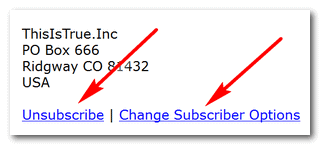
To Change Your Free Feed Address
This also can’t be easier: at the bottom of every issue there are two links, as shown above: “Unsubscribe” and “Change Subscriber Options.” Click the second link (second arrow in pic). That shows you what list(s) you’re subscribed to, and under your address and name there’s a link to “(edit contact information)”. Click that, change your address. Done!
Hint: both links actually go to the exact same page. It’s really easy to get what you want done.
